Whether you’re working for a wire agency on a photo assignment or shooting for a school or professional team, uploading photos in real time is vital. The faster the content goes out, the faster it can reach it’s audience where the perception of reach is more important than the actual engagement. The biggest problem sports photographers encounter, or any photographer on a photo assignment for that matter, is how to quickly and effectively select photos to edit and eventually send up to the wire desk or to the SID (Sports Information Director) or social media team.
The Tag Them and Bag Them Method
Photographers on a photo assignment use a variety of ways to label their photos so they know which ones they want to send. Some of them use voice memos from their camera where they record themselves with an audio note that is tagged with the photo. Others will take a photo with their lens cap on so it would be black and during the culling process they look for the black frames and know that they photos before that are the ones to use.
I use a method I call the tag them and bag them. It’s pretty simple and straight forward. I press the lock key on my camera when reviewing photos and that “locks” the photo from being deleted.
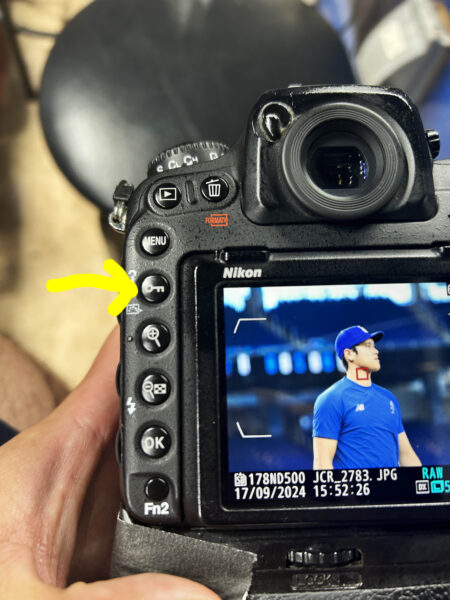
What this does is when I use Photo Mechanic to import the photos I want to edit I can click a few options during the import and it will only import that photos that I’ve locked:
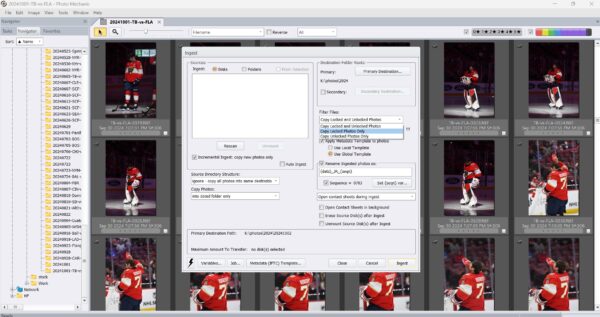
By doing this, Photo Mechanic only imports the photos I’ve locked which saves time from me importing every photo and then going through hundreds, perhaps thousands, of photos trying to find the ones I want to edit and transmit.
I learned this method from a wire service photographer who was on assignment and as someone who just started using Photo Mechanic back then, I never fully used all the incredible features the software had. Needless to say there are plenty of photographers who use the tag them and bag them method and if you’re new to the industry, I believe this method is a great time saver.
Photo Mechanic vs. Adobe Lightroom
There are two ways to import your files onto your computer for editing purposes, but there is only one right way honestly. Adobe Lightroom is a great tool for editing photos, but when it comes to importing photos it’s painfully slow. And when you’re on a deadline with your editor calling and texting you nonstop for photos for an article or social media post, going slow can’t be the right option. And if you’re using the tag them and bag them method, Photo Mechanic is the only way to go.
Aside from the flexibility to import on certain photos, Photo Mechanic is great with updating Metadata and adding captions to photos. Photo Mechanic is truly a time saver and in this business timing is everything.
And once I’ve selected the photos I want to edit, I can simply just drag them over into either Camera Raw or Lightroom, make my basic adjustments and transmit after that. Post processing for images on photo assignment are really straight forward. Basic cropping, exposure adjustments and white balance.
Second Edits
After I’ve transmitted my photos and the event has concluded I go back through all the photos and do second edits. Second edits are nothing more than going back and taking a deeper look to see if I missed anything when I first transmitted. Maybe a photo I didn’t think would make the cut has different perspective the second time around.
This information isn’t some huge reveal or brand new information. I honestly wish I knew about this earlier in my career; it would have saved me a lot of time waiting for photos to import into Lightroom. Whatever method you use to mark which photos are the ones you want to import, make sure it works for you and your photography workflow.